Config Museum: OSPFv2 Single-area
Let’s now do another quick #CCENT and #CCNA practice: Add OSPF configuration, single area. Simple rules, quick review. It uses the same design as in another recent config museum piece as well. After this one, we’ll look at how to practice this at home on a virtual lab.
Other related posts:
The Beginning Design
This lab begins with three routers in a triangle, with all gigabit ethernet interfaces. The IP addresses have been configured, and the routers can all ping the other routers’ IP addresses on the other end of the link. However, no static routes and no IP routes have been added.
Figure 1 shows the IP addresses, masks, and interfaces, while Examples 1, 2, and 3 show the initial configuration:
Figure 1: Router Triangle with IPv4 Subnets
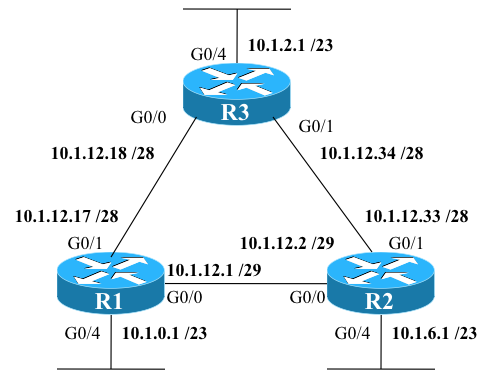
Example 1: R1 IPv4 Address Configuration
interface GigabitEthernet0/0 ip address 10.1.12.1 255.255.255.248 ! interface GigabitEthernet0/1 ip address 10.1.12.17 255.255.255.240 ! interface GigabitEthernet0/4 ip address 10.1.0.1 255.255.254.0
Example 2: R2 IPv4 Address Configuration
interface GigabitEthernet0/0 ip address 10.1.12.2 255.255.255.248 ! interface GigabitEthernet0/1 ip address 10.1.12.33 255.255.255.240 ! interface GigabitEthernet0/4 ip address 10.1.6.1 255.255.254.0
Example 3: R3 IPv4 Address Configuration
interface GigabitEthernet0/0 ip address 10.1.12.18 255.255.255.240 ! interface GigabitEthernet0/1 ip address 10.1.12.34 255.255.255.240 ! interface GigabitEthernet0/4 ip address 10.1.2.1 255.255.254.0
Your Job: Configure Single Area OSPF
Your job is simple: Configure single-area OSPF, with all interfaces in area 0. Use the following criteria:
- Configure such that only the current interfaces are placed into area 0.
- Make sure your OSPF network commands will not match any not-yet configured router interfaces, which could be assigned any other IPv4 addresses.
- Make the OSPF router ID’s 1.1.1.1, 2.2.2.2, and 3.3.3.3, respectively, without using the OSPF router-id configuration command.
- Prevent any router from forming OSPF neighbor relationships with other OSPF routers on their G0/4 interfaces.
- For anything you need not stated here, you choose the value, but note that you chose that value, rather than the lab asking you to use that value.
