#CCNA Fast Start: EIGRP
EIGRP appears to be a pretty basic #CCNA topic at first glance. Routers become EIGRP neighbors, send routing info to each other, and choose the best routes. Ongoing, the routers send Hello messages to make sure the neighbor has not failed, but when the neighbor does fail, the router can recalculate new routes. Simple enough.
EIGRP poses a bigger challenge in what happens behind the scenes, as demonstrated in the specific routes chosen, and how each router calculates its metric for each route. Today’s post introduces some EIGRP concepts as a bridge to the next post, which offers a sample EIGRP question.
The Exam Topics: Old and New
CCNA hits OSPF pretty hard. Cisco puts OSPFv2 (for IPv4) and OSPFv3 (for IPv6) into both halves of the CCNA cert, introducing it in ICND1, and expanding it for ICND2. Cisco saves all the EIGRP discussion for the ICND2 half of CCNA, which is both good and bad from a learning perspective. Today’s post starts to uncover some of the details of EIGRP, leading to a sample question.
As usual, for those of you still thinking through the old exam versus the new exam, here’s a quick breakdown of the exam topics. The old exams specifically mentioned EIGRP in only one exam topic, in the ICND2 half of CCNA, as follows:
- Configure, verify, and troubleshoot EIGRP
Frankly, that’s a pretty general exam topic. How far did you have to go? Well, in my books for the old ICND2 exam, I covered basic configuration for a single Autonomous System (AS), that is, no redistribution between routing protocols. Additionally, the book stuck with EIGRP for IPv4.
For the new exams, Cisco again gives us more detail (hooray!) – gobs more detail in this case – as follows:
Configure and verify EIGRP (single AS)
◦ Feasible Distance / Feasible Successors /Administrative distance
◦ Feasibility condition
◦ Metric composition
◦ Router ID
◦ Auto summary
◦ Path selection
◦ Load balancing
Equal
Unequal
- Passive interface
In effect, Cisco has defined many more specifics of what should be understood and what should be configured. Also, note that the exam topics mention “Single AS”, again meaning “no redistribution” – Cisco keeps redistribution as a CCNP topic. The one question that isn’t explicitly answered in the list is whether to included EIGRP for IPV4 only, or also include EIGRP for IPv6. (Note that my new ICND2 book includes both.)
EIGRP, OSPF, and Types of Routing Protocols
First, EIGRP has a bit of an erratic personality, at least in how it’s been described over the years. Various docs (my books included) have oscillated between calling EIGRP a hybrid routing protocol or an advanced distance vector routing protocol. OSPF remains squarely as a link state protocol. Some older IP routing protocols, like RIP, are clearly distance vector protocols. EIGRP has never fit into any neat category, and it seemed that every time a new edition of my books came out, the prevailing winds showed Cisco labeling EIGRP as either a balanced hybrid (of link state and distance vector), or simply a more advanced distance vector protocol.
Note that this time around, it’s an advanced distance vector protocol. 😉
Categories aside, EIGRP does act like distance vector protocols. However, for the older CCNA exams, you first learned RIP (a distance vector protocol), and then learned EIGRP, so you had some frame of reference. Now you learn OSPF, a link state protocol, followed by EIGRP. So, when learning EIGRP, you need to learn both EIGRP, and some theory about distance vector routing protocols.
EIGRP Basics
At a very high level, EIGRP acts a lot of OSPF. Once you get into the detail, the similarities vanish. But, what’s similar:
- The configuration
- The idea of enabling the routing protocol on the correct router interfaces
- The idea of discovering neighbors, and forming a neighbor relationship
- The idea of sending topology information to neighbors, so that they can calculate routes
In fact, for both OSPF and EIGRP, you could configure the routing protocol, use the show ip route command, and see routes show up, all without understanding what happened or how the routing protocol worked. That’s both good and bad. That’s good for getting it working in real life, but it’s tempting to skip the work to understand what’s happening in preparation for the exam. So, understand what happens behind the scenes!
EIGRP Metric Components and the Composite Metric
For example, EIGRP uses a concept of a metric for each possible route to reach a subnet, choosing as best the route with the lowest metric. However, EIGRP sends several metric components in messages to neighboring routers, rather than the calculated “composite” metric. Each router then runs a math formula to calculate the composite metric.
Even more interesting is that the math uses interface bandwidth, by default, but it uses the slowest bandwidth in the route. That is, the math formula ignores all the fast links, calculating the composite metric based on the slowest link.
As an example, consider figure 1. The bottom of the figure shows a subnet 10.1.1.0/24. Router A, at the top of the figure, has one possible route to reach 10.1.1.0/24. The calculation of A’s metric uses 1544 (1544 Kilobits/second) in its math formula, because it is the slowest speed of all the bandwidth settings on the outgoing links in the route. Of the links in the complete route, one runs at 1,000,000 Kbps (the Gigabit link), one at 100,000 Kbps (the FastEthernet link), and two at T1 speed (1544 Kbps).
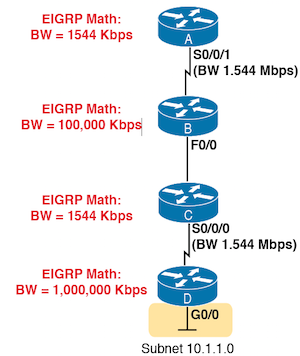
Figure 1: Router A’s Use of Interface Bandwidth in It’s Metric Calculation
More on EIGRP
Next post, I’ll list a sample EIGRP question that sticks with the core default features.

Hello Odom,
You said in the example that “Of the links in the complete route, one runs at 1,000,000 Kbps (the Gigabit link), one at 100,000 Kbps (the FastEthernet link), and two at T1 speed (1544 Kbps).
But in the picture is is 1544kbps.