Q: Which IPv4 Static Routes Could be Useful?
This week’s sample question is about static IPv4 routes. The question makes you think not only about syntax, but also about the meaning of the parameters of the ip route command. The wording is a bit tricky because I’ve attempted to not give away the answers to how the commands work. However, I don’t want the wording to cause unnecessary problems, so ask questions if you have them,
The question is below the fold; as usual, I’ll post an answer several days from now.
Scenario
A small Enterprise network has four routers. Each router connects to a single switch, and each switch uses all default settings, which places all switch ports into VLAN 1. Each router has all default configuration except for the configuration mentioned here in the scenario description for this problem set, plus any configuration suggested by an individual question in this question set.
The routers have been correctly configured with the IP addresses shown in the following figure. All interfaces have been enabled, and all interfaces come up and work. The four hosts have been statically configured with the IP addresses and default gateway settings shown in the figure.
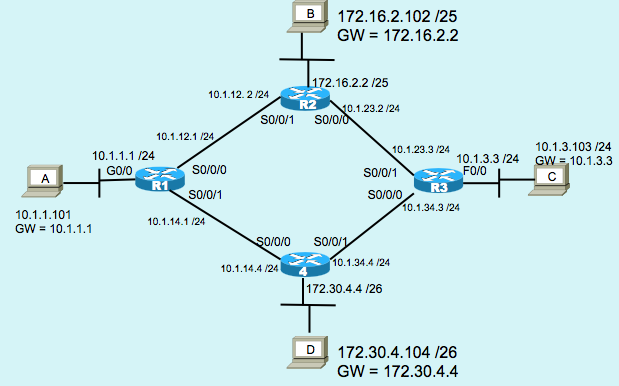
The routers begin with all interfaces in the figure in an up/up state, so that each router has connected IP routes. However, no other IP routes exist on the routers.
Question
Which of the following commands would be good commands to add to either router R2 or router R3? To be “good”, the routes must be both 1) syntactically correct, and 2) be a route that would help the respective router forward packets correctly to hosts A, B, C, and D.
A. ip route 10.1.1.0 255.255.255.0 10.1.12.2
B. ip route 10.1.3.0 255.255.255.0 10.1.23.2
C. ip route 172.16.2.0 255.255.255.128 10.1.23.2
D. ip route 10.1.14.0 255.255.255.0 S0/0/1

[…] Last week’s question was a pretty thorough question about static IP routes. The answer and explanation are below the fold, as usual. Ask’em if you’ve got’em! […]
Hey Wendell,
Love your site, but don’t know where’s the right place to leave questions/comments? Anyways, I just got the CCNA Simulator (official) and read your document “The sim-lab-study-plan.doc” that corresponds to the chapters in your book as to where you are in the simulator. Very cool work indeed! Question, how or what is your best recommendation as to how to attack the sim? 250 labs is great, but with all the different cattagories Skill Builder, PartI, PartII, etc, “Where should I start”? From the 1st until the very last?,,, or approach it differently? As always, keep up the great work, Thanks!!
KevLev
Hi Kev,
As for Q&A, this blog’s the best place. For now, it’s not too busy; ongoing, we’ll see if I can keep up with general questions, or not.
Glad you like the site! I just published some pages on the ICND1 Exam Cert Guide just yesterday – look for the study tab.
Regardless, I’d say use them with each chapter as detailed in that doc. start with Skill Builders.Then I’d suggest a couple of options at that point:
1) Ignore Configuration Scenario (CS) and Troubleshooting Scenario (TS) labs during your first read through the chapter, and save them for your first review pass
or
2) do the CS labs once finished with the first read of each chapter
Regardless, I’d save those few TS labs until you’ve finished the “part” of the book (parts have multiple chapters in them), particularly until you’ve read the section or chapter specific to troubleshooting in that part of the book.
Hope this helps. And thanks for the encouragement!
Wendell
Hey Wendell,
Quick question for you. As per the document “Sim-lab-study-plan.pdf”, most of it I find helpful when using it with the sim, but I’m up to Static Routes IV, and it says that is Ch14, but I would think it’s more one of the subnetting chapters in the book no? In Step 1 of the lab you have to configure and figure out the subnet numbers and masks. Good lab. Thanks.
Nice idea – I’ll at least add it to the Chapter 12 section as an option, and probably also list it with chapter 14 to practice the static routes. Thanks!
Wendell
Cool, thanks for getting back to me so soon. All in all this “CCNA Simulator” isn’t half that bad. From what I’ve used so far anyways. I’ve done it in order and am now up to partIII of Skill Builder and obviously on the Static Routes IV lab. I really wish you can enlarge the window, but no biggie.
Hmmm not sure if many of them are useful. Here is what I came up with:
R2
A. ip route 10.1.1.0 255.255.255.0 10.1.12.2 – next hop is self, not valid
B. ip route 10.1.3.0 255.255.255.0 10.1.23.2 – next hop is self, not valid
C. ip route 172.16.2.0 255.255.255.128 10.1.23.2 – not needed due to directly connected network
D. ip route 10.1.14.0 255.255.255.0 S0/0/1 – it will work, but not useful to reach the hosts
R3
A. ip route 10.1.1.0 255.255.255.0 10.1.12.2- will work, but unless you have a recursive route to 10.1.12.0 its not useful
B. ip route 10.1.3.0 255.255.255.0 10.1.23.2 – not needed due to directly connected network
C. ip route 172.16.2.0 255.255.255.128 10.1.23.2 – this is useful and can be added
D. ip route 10.1.14.0 255.255.255.0 S0/0/1 – not the best path and not useful to reach the hosts
A good on R3 but not on R2 (wrong end)
B not good on R2 (wrong end) and useless on R3
C good on R3 but useless on R2 (wrong end)
D Useless, it’s for PTP
So all would be useful on R2 or R3 except for D.
Not sure if this matters for this exercise, but it appear the LAN block on R4 is out of range for PC D. /26 block ends at 172.30.4.62
I agree it’s immaterial to the question, but I also agree it’s incorrect! 🙂 I’ll add it to the list. Don’t have the source figure any more. 🙁
Answer, ‘C’ is the correct choice because 172.16.2.0/25 is the LAN subnet of Router, R2, and, here in this choice, it is configured as the static route for Router, R3.
R3 sends the packets to its next hop address, i.e, R2’s 10.1.23.2/24 IP address.
Explanation:-
Why other answers are not correct?
Answer, ‘A’ :- This Configuration is R2’s static route for R1’s LAN subnet 10.1.1.0/24 and in this answer IP Address 10.1.12.2 is not the next hop address of R2 but instead it is R2’s own interface address. This answer knocked off.
Answer, ‘B’ :- Similar to Answer, A, here in this instance the configuration is R2’s static route for R3’s LAN subnet ID 10.1.3.0/24, yet, the IP address 10.1.23.2 in the configuration is not the next hop address but instead it is the IP address of R2’s own interface address. Knocked off.
Answer, ‘D’ :- Another correct choice. Here, R2’s static route for, R1 – R4, WAN Subnet ID 10.1.14.0/24.
This static route created on R2 as R2 configured the subnet ID and mask and the outgoing interface s0/0/1.
I regret for the confusion, unfortunately, and, unintentionally, caused in my answer/comment for this exercise,
(Q:Which IPv4 static addresses could be useful?).
Please alter and read my answers as, the correct choices are:- ‘C’, and, ‘D’.
Thanks a lot.