OSPFv2 Enabler #2 – Answers
This latest OSPF Enabler exercise asked you to configure four routers in a two-area design. As usual, the exercise asks for different styles of OSPFv2 network commands, for no other reason than to give you a variety of exercise. This post lists the answers – take a look.
The Topology
It is probably best to have the exercise post in another tab/window while looking at this post, but if not, here’s a copy of the topology figure for this exercise.
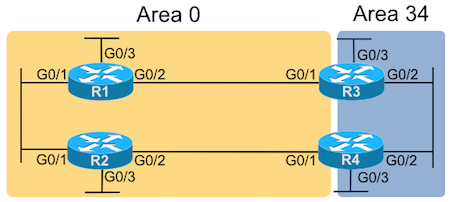
OSPF Enabler OSPF Topology
The Answers
I promised short, sweet, and to the point. Here are the answers!
router ospf 1 network 172.23.0.0 0.0.255.255 area 0 network 172.20.0.0 0.0.255.255 area 0
Answers: Router R1
router ospf 1 network 172.23.12.128 0.0.0.63 area 0 network 172.23.24.144 0.0.0.15 area 0 network 172.23.0.0 0.0.7.255 area 0
Answers: Router R2
router ospf 1 network 172.23.13.153 0.0.0.0 area 0 network 172.23.34.153 0.0.0.0 area 34 network 172.23.3.153 0.0.0.0 area 34
Answers: Router R3
router ospf 1 network 172.23.24.144 0.0.0.15 area 0 network 172.23.34.128 0.0.0.63 area 34 network 172.23.4.128 0.0.0.31 area 34
Answers: Router R4
Comments and Explanations – R1
For R1, you needed to start by identifying the various classful networks (class A, B, or C networks) used on the interfaces. Then, to configure one network command to match each classful network, you need to take the default mask for each classful network and invert the mask to find the corresponding wildcard mask. For default masks, those are:
Default mask 255.0.0.0 – Inverts to wildcard mask 0.255.255.255
Default mask 255.255.0.0 – Inverts to wildcard mask 0.0.255.255
Default mask 255.255.255.0 – Inverts to wildcard mask 0.0.0.255
For OSPF areas, in this case, all interfaces were in area 0, so all the network commands of course end with the area 0 keywords.
Comments and Explanations – R2
R2 requires more thought than for routers R1 and R3. To get these commands totally correct per the requirements, you must:
- Begin with each interface’s IP address and subnet mask
- Calculate the subnet ID, which will be the first parameter in the network command
- Invert the subnet mask, which will be the second parameter in the network command
- The design places all interfaces in area 0, so the commands all end with area 0.
Because of how the exercise is worded, you should have a network command per interface, or in this case, three commands. Each matches the addresses in the subnet off each of the three interfaces on R1. And because all are in area 0, all the network commands end with the area 0 keywords.
Comments and Explanations – R3
R3 requires the least thought of the three requirements. To match a single IP address, use wildcard mask of 0.0.0.0. For the number preceding the wildcard mask in the network command, use the interface IP address. The result: each network command matches an interface IP address, and only that address, enabling OSPFv2 on that interface.
The only possibly tricky part is that R3 has one interface in area 0 (G0/1), and two in area 34 (G0/2, G0/3), so the three network commands will list different areas.
Comments and Explanations – R4
R4, like R2, requires more thought. Following the same process as with R2, you end up with three network commands, one per interface, with each matching the range of IP addresses in the subnets connected to those interfaces. And in this case, note that like R3, two interfaces are in area 34, while one is in area 0.

This is Wendell added a test comment. Ignore please…
This is a comment test from Wendell; ignore.