EIGRP Enabler #2 – Answers
This latest EIGRP Enabler exercise asked you to configure three routers, specifically to add the EIGRP network commands. This post lists the answers – simple enough.
The Topology
It is probably best to have the exercise post on the screen at the same time you look at this post. If not, for convenience, here’s a copy of the topology figure for this exercise.
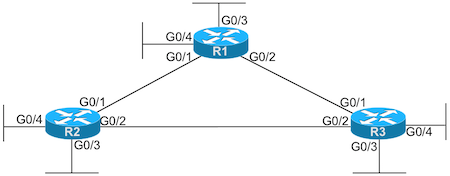
EIGRP Enabler Topology
The Answers
I promised short, sweet, and to the point. Here are the answers!
router eigrp 1 network 172.16.12.0 0.0.0.3 network 172.16.13.0 0.0.0.7 network 172.21.1.0 0.0.0.255 network 172.21.2.0 0.0.1.255
Answers: Router R1
router eigrp 1 network 172.16.12.0 0.0.0.3 network 172.16.23.0 0.0.0.7 network 172.22.2.0 0.0.0.127 network 172.22.2.128 0.0.0.63
Answers: Router R2
router eigrp 1 network 172.16.13.3 0.0.0.0 network 172.16.23.3 0.0.0.0 network 172.23.33.3 0.0.0.0 network 172.23.33.213 0.0.0.0
Answers: Router R3
Comments and Explanations – R1
R1 requires some thought because you must calculate the subnet ID of each subnet off each interface, and find the ACL wildcard mask to use that matches the subnet mask on each interface, following a process like this:
- Begin with each interface’s IP address and subnet mask
- Calculate the subnet ID, which will be the first parameter in the network command
- Invert the subnet mask, which will be the second parameter in the network command
Because of how the exercise is worded, you should have four network commands, one matching the subnet off each of the interfaces on R1.
Most of the math should be straightforward, but the last network command in the answer – network 172.21.2.0 0.0.1.255 – looks a little weird. Just trust your subnetting skills to show yourself that 172.21.2.0 is the correct subnet ID, and then subtract 255.255.254.0 from 255.255.255.255 to get wildcard mask 0.0.1.255.
Comments and Explanations – R2
R2 uses the same “match subnet” logic as R1, with the same process. Just work the process!
Most of the math should be straightforward, but the last network command in the answer – network 172.22.2.128 0.0.0.63 – looks a little weird. Again trust your subnetting skills to show yourself that 172.22.2.128 is the correct subnet ID, and then subtract 255.255.255.192 from 255.255.255.255 to get wildcard mask 0.0.0.63.
Comments and Explanations – R3
R3 requires the least thought of all the routers. To match a single IP address, use wildcard mask of 0.0.0.0. For the number preceding the wildcard mask in the network command, use the interface IP address. The result: each network command matches an interface IP address, and only that address, enabling EIGRP on that interface.
In this case, with two interfaces with IPv4 addresses, R3 needs four network commands, as shown in Example 3.

Shouldnt the subnet ID for the 172.16.13.1/29 entry on router 1 be 172.16.8.0? With a mask of 255.255.255.248 The network should increment in 8’s.
Hi David,
right math, wrong octet. Indeed, the numbers will increment by 8, but in the 4th octet, with a /29 mask (aka 255.255.255.248). The closest increment of 8, compared to .1 in the 4th octet, that’s not greater than .1, is 0.
I really have to stop doing these things at 0300. Thank you for pointing out my error. At least I was on the right track. 🙂
There is a type in the router 1 answer. There is no 172.21.2.0 nework. We were tolf to configure the router with a 172.21.3.1/23 address on G0/4.
Hi David,
I disagree with you on this one. I think we agree about the configured address:
172.21.3.1 255.255.254.0
My math makes the subnet 172.21.2.0, the DDN mask 255.255.254.0, and the matching wildcard mask 0.0.1.255, as shown in the answer for that interface:
network 172.21.2.0 0.0.1.255
Hope this helps…
Once again, I really have to stop doing these at 0300. But that’s when I have free study time at work. Sorry. You are right of course.
I’m just glad that I find the tests easier than your labs. 🙂