Config Museum: OSPFv2 Single Area Answers
As with all these #CCNA config museum pieces, the goal is to let you select some practice exercises to get in more reps and make configuration automatic. Today’s post shows the answers; useful links below, with the answers below the fold!
Commentary
The instructions give you some flexibility with the OSPF network commands, with the restriction that none of the commands match IP addresses outside the existing subnets. In other words, your network commands cannot match any IPv4 address that might be configured on new interfaces in the future. To do that, you could use a wildcard mask of 0.0.0.0 on all network commands, matching only the specific interface IP address, or a mask that is the inverse of the subnet mask, matching all IPv4 addresses in the subnet. I’ll show a configuration that uses 0.0.0.0 on R1 and R2, with the inverse masks on R3.
Next, the exercise asks you to set the OSPF router ID (RID), but to not use the OSPF router-id command. The only way to do that is to configure the IP address that is to be used as the RID on some interface. Loopback interfaces make the most sense for this purpose; the config shows interface loopback 1 on all three routers. You can use any subnet mask,but I used 255.255.255.248 for the loopback interface on all three routers, just for consistency.
Figure 1 repeats the initial design, and table 1 lists a reminder of the initial IP address configuration.
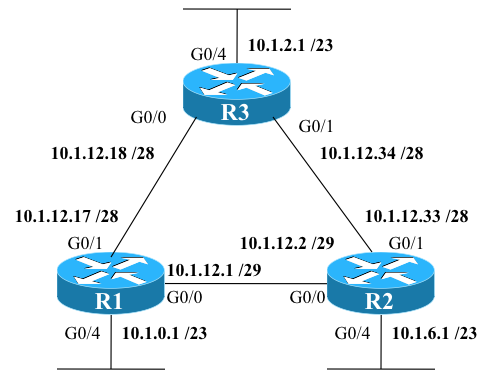
Figure 1: Network Design
Table 1: IPv4 Addresses
| Location | IP/mask |
| R1 G0/0 | 10.1.12.1 /29 |
| R1 G0/1 | 10.1.12.17 /28 |
| R1 G0/4 | 10.1.0.1 23 |
| R2 G0/0 | 10.1.12.2 /29 |
| R2 G0/1 | 10.1.12.33 /28 |
| R2 G0/4 | 10.1.6.1 /23 |
| R3 G0/0 | 10.1.12.18 /28 |
| R3 G0/1 | 10.1.12.34 /28 |
| R3 G0/4 | 10.1.2.1 /28 |
Answers
Examples 1, 2, and 3 show the answers. Note that some of the parameters in your answers may differ – feel free to follow up if you’re wondering whether your answer met all the requirements or not.
Example 1: R1 OSPFv2 Configuration
interface loopback1 ip address 1.1.1.1 255.255.255.248 ! router ospf 1 network 10.1.12.1 0.0.0.0 area 0 network 10.1.12.17 0.0.0.0 area 0 network 10.1.0.1 0.0.0.0 area 0 passive-interface G0/4
Example 2: R2 OSPFv2 Configuration
interface loopback1 ip address 2.2.2.2 255.255.255.248 ! router ospf 1 network 10.1.12.2 0.0.0.0 area 0 network 10.1.12.33 0.0.0.0 area 0 network 10.1.6.1 0.0.0.0 area 0 passive-interface G0/4
Example 3: R3 IPv4 Address Configuration
interface loopback1 ip address 3.3.3.3 255.255.255.248 ! router ospf 1 network 10.1.12.16 0.0.0.15 area 0 network 10.1.12.32 0.0.0.15 area 0 network 10.1.2.0 0.0.1.255 area 0 passive-interface G0/4

While studying the OSPF single area configuration, I tried to replicate Wendell’s Sample Network,using Packet Tracer, listed as Figure 17-10 in his ICND1 book (An excellent book, by the way).
For the most part, I was successful, but also very frustrated!
When checking my neighbors on R3, I do not get the same results as in Wendell’s example. Since R3 sees the subnets in the LAN as directly connected via the switches for VLAN 341 and 342, it does not establish neighbors, and puts the routes in the routing table as directly connected. I thought maybe Wendell performed some type of networking magic, by changing the AD of the connected route, and attempted this on my own, still with no success.
I am not sure if this is a type of network one would encounter in the real world, but I always try to absorb anything Wendell has printed, as it seems important to know.
Does anyone know how to configure this network, and cause neighbor relationships to develop between the VLANs between R3 and R4?
Many Thanks,
Rick
Was there a particular reason you used x.x.x.248 on the loopbacks. I personally used 255.255.255.255 for my masks on the loopback interfaces.
Everything is working on my end, so I assume there might be a common practice?
Hi Jose,
It’s an old habit of avoiding a /32 in case I needed to show in lab or in a book how OSPF still advertises the route as a host route. In a real network, I’d use a /32.
I got almost everything configured correctly on here. I missed the instructions on not using the router-id ospf subcommand, and subsequently did not use or configure the loopback interface. It was a fairly easy fix though once I saw the config answers.
I also missed adding the LAN subnets off each routers G0/4 interfaces. Also another easy fix.
Lastly I used the inverse masking instead of matching the exact IP.
I show all OSPF routes to remote networks on each router now.
Hey, extra learning by needing to revise your config! Seriously, it just shows that you’re mastering the topics. I’m way less concerned if you configure these labs exactly as written. It’s far more important that you understand and learn about how it all works. Well done!