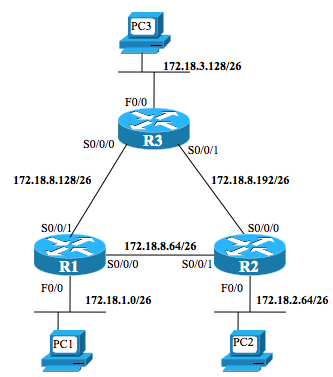Config Museum: More EIGRP – Answers
This latest #CCNA config museum post varied the rules a little, hoping to force you to configure EIGRP to match only one interface at a time with the EIGRP network command. Today’s post gives a little background, and shows the answer. The config is below the line.
Answers
The one possibly-tricky requirement in this case is that R2 and R3 cannot form a neighbor relationship. In fact, you are not allowed to enabled EIGRP on the R2-R3 serial link. The challenge comes in that all three routers use IP addresses in class B network 172.18.0.0 only, so the network 172.18.0.0 command would enable EIGRP on all of a router’s interfaces, which is not allowed on R2 and R3.
For this lab, you need to use the EIGRP network command’s wildcard mask parameter, which then lets you match each interface separately. The matching logic works like an ACL wildcard mask – for instance, the command network 172.18.23.0 0.0.0.255 on R2 would tell R2 to look for interfaces whose first three octets are 172.18.23, ignoring the 4th octet.
Here’s a brief reminder of the topology, and the list of IP addresses, which will be important for the R2 and R3 configuration:
Figure 1: Router Triangle with IPv4 Subnets
Table 1: IPv4 Addresses
| Location | IP/mask |
| R1 F0/0 | 172.18.1.62 /26 |
| R1 S0/0/0 | 172.18.8.125 /26 |
| R1 S0/0/1 | 172.18.8.189 /26 |
| R2 F0/0 | 172.18.2.126 /26 |
| R2 S0/0/0 | 172.18.8.253 /26 |
| R2 S0/0/1 | 172.18.8.126 /26 |
| R3 F0/0 | 172.18.3.190 /26 |
| R3 S0/0/0 | 172.18.8.190 /26 |
| R3 S0/0/1 | 172.18.8.254 /26 |
First, on R1, a simple network command can be used, without a wildcard mask, because R1 needs to enable EIGRP on all three routers. Example 1 shows the configuration.
Example 1: R1 EIGRP Configuration
router eigrp 1 network 172.18.0.0 passive-interface fastethernet0/0
R2 needs a network command to match IP addresses 172.18.2.126 (F0/0) and 172.18.8.126 (S0/0/1), but neither of those network commands should match R2’s S0/0/0 IP address of 172.18.8.253. There are many literally correct answers, but if you match the exact address using the wildcard mask of 0.0.0.0, the result is completely unambiguous. Example 2 shows network commands with that wildcard mask.
Example 2: R2 EIGRP Configuration
router eigrp 1 network 172.18.2.126 0.0.0.0 network 172.18.8.126 0.0.0.0 passive-interface fastethernet0/0
R3 has a similar need: to match addresses 172.18.3.190 (F0/0) and 172.18.8.190 (S0/0/0) with network commands, and to not match address 172.18.8.254 (S0/0/1). Just to show a different way to attack the problem, Example 3 uses a wildcard mask of 0.0.0.63. This wildcard mask is the inverse of the subnet mask (255.255.255.192), found by subtracting the subnet mask from 255.255.255.255. By using the subnet ID and wildcard mask 0.0.0.63, the logic matches all addresses in the respective subnet.
Example 3: R3 EIGRP Configuration
router eigrp 1 network 172.18.3.128 0.0.0.63 network 172.18.8.128 0.0.0.63 passive-interface fastethernet0/0