Free Play Labs – CCNA Vol 2, Chapter 9
Today’s post works through a challenging combination of topics revolving around CCNA 200-301 Cert Guide, Vol 2, Chapter 9. That chapter includes logging, NTP, and CDP/LLDP, all of which can be learned with just a little study. Unfortunately, the combination of some of those topics with Cisco Packet Tracer support for a subset of the related commands and functions, make these topics some of the more difficult ones to practice with confidence in PT. This post works through the details – keep reading if you want to learn more about how to lab about this topics using Cisco Packet Tracer!
Confused? New to “Free Play” Labs?
The idea is simple: Many students would like to further explore the Examples in the Official Cert Guide. We remove the barriers so you can do just that with the free Cisco Packet Tracer simulator.
The details require some reading. To get your head around what kind of content is here in the blog for these labs, read:
Book: CCNA 200-301 OCG, Volume 2
Chapter: 9
Title: Device Management Protocols
Part: 3
What’s in This Post
Chapter Intro: A brief description of the topics in that chapter of the book.
Download Link: Links to a ZIP; the ZIP holds all the .PKT files for this chapter.
Table of PKT files, by Example: A table that lists each example in the chapter, with the files supplied for each. Also lists a note about whether the PKT topology matches the book example exactly or not.
Tips: When we build the files, we come across items that we think might confuse you when trying the examples with PT. We write those notes in this section!
Chapter Intro
Let’s examine Chapter 9 of the CCNA 200-301 Cert Guide, Vol 2 as three separate topics, per the three major sections in the chapter:
- Syslog
- NTP
- CDP & LLDP
Syslog
We tested in PT 7.3 vs the flow used in the book examples and eventually decided it was not worth trying to re-create the examples. The book covers the basics, as you might expect, but from a command perspective, that section covers many command options. You can read the examples as usual and learn a lot from those.
You can still learn about logging and Syslog using Cisco PT. We added notes in the per-Example notes below in this post pointing out command issues that we found. That said, you should still be able to try some of the logging features in PT. However, if you have access to any real gear, this is definitely a topic you should instead practice on real.
NTP
NTP works well enough with PT so you can re-create many of the examples. The per-example accordion notes below give some insight into the known issues. But you can definitely learn some details about NTP.
That said, you may get frustrated waiting for NTP to converge unless you take extra care. NTP converges more slowly in NTP than in real gear. To aid that process, try this:
Type these two commands on the two devices on which you want the time to converge – but do not press enter. Just leave the command on the command line:
- clock set 12:00:00 Jul 20 2020
- clock set 12:00:01 Jul 20 2020
Note that the time is 1 second off.
Get ready to issue the first command on that device, and within 1 second, switch to the second device and press enter. The goal: Press enter on the 2nd command at about 1 second after you pressed enter on the first command.
Following this process, you will manually set the time to close to the same time. Then NTP inside PT can do the rest without waiting 15-30 minutes.
CDP & LLDP
CDP and LLDP discover details about neighboring devices. The very function of CDP and LLDP poses challenges when comparing what PT can do in comparison to real gear. But both CDP and LLDP work well enough for you to re-create many of the examples from the book. Of note:
We see some differences in command support based on the PT device models, particularly with LLDP and switches. We used 2960 switches for the supplied PT files because those give the best LLDP support in PT. Unfortunately, that prevents the interfaces used in PT from matching the interfaces used in the book examples, but we still think you can learn from re-creating the book examples.
Also, we suggest that you use PT to get a general idea of what you see with CDP and LLDP, but avoid trying to make a list of specific rules and expectations based on the output in PT. For example, the output will guide you through the idea of learning a neighbor’s hostname, the interface used by the neighbor, and the local device’s interface. So using these tools to verify a network diagram can be a good exercise using PT.
One .PKT File – But Maybe Two (Duplicate) Toplogies
When building the content for this post, we review the examples in the book and decide whether it makes sense to supply a Packet Tracer (.pkt) file to match the example. If we choose to support an example by supplying a matching .pkt file, the .pkt file includes a topology that matches the example as much as possible. It also includes the device configurations as they should exist at the beginning of the example.
In some cases, the .pkt file shows two instances of the lab topology – one above and one below. We include two such topologies when the book example includes configuration commands, for these purposes:
- Top/Initial: The topology at the top has the configuration state at the beginning of the example.
- Bottom/Ending: The topology at the bottom adds the configuration per the example, so that it mimics the configuration at the end of the example.
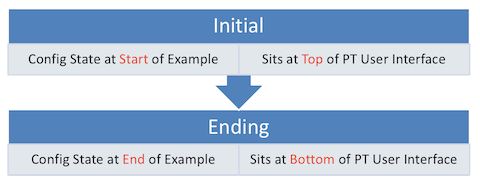
Table of .PKT Files, by Example
|
Example |
.PKT Includes Initial State of Example? | .PKT Also Includes Ending State of Example? | Exact Match of Interface IDs? |
| 9-1 | Not Supplied | Not Supplied | N/A |
| 9-2 | Not Supplied | Not Supplied | N/A |
| 9-3 | Not Supplied | Not Supplied | N/A |
| 9-4 | Not Supplied | Not Supplied | N/A |
| 9-5 | Not Supplied | Not Supplied | N/A |
| 9-6 | Yes | No | Yes |
| 9-7 | Yes | Yes | Yes |
| 9-8 | Yes | Yes | Yes |
| 9-9 | Yes | Not Supplied | N/A |
| 9-10 | Use 9-9 | No | Yes |
| 9-11 | Use 9-9 | No | Yes |
| 9-12 | Not supplied | N/A | N/A |
| 9-13 | Not supplied | N/A | N/A |
| 9-14 | Not supplied | N/A | N/A |
| 9-15 | Yes | No | No |
| 9-16 | Use 9-15 | No | No |
| 9-17 | Use 9-15 | No | No |
| 9-18 | Use 9-15 | No | No |
| 9-19 | Use 9-15 | No | No |
| 9-20 | Yes | Yes | No |
| 9-21 | Yes | Yes | No |
| 9-22 | Yes | No | No |
Tips
Packet Tracer does not support many of the Logging commands used in the book, so we did not supply the .pkt files to match the book examples. Of note, PT 7.3 does not support:
service sequence-numbers
logging console n number
logging monitor
logging trap warning (logging trap debugging is accepted ( Severity 7))
debug ip ospf hello
Additionally, the command no service timestamps accepted, but log message still show timestamps.
Finally, in Example 9-4, the log message levels different from the book and real gear. In the example, when command interface g0/1 is no shut, PT issues a log message “link-5-change” instead of the expected “link-3-updown”.
The example shows messages as a result of R1’s S0/0/0 interface failing. To create this experiment:
- Open the CLI windows for both R1 and R2
- On R1, enter configuration mode.
- On R1, interface s0/0/0 config mode and issue the shutdown subcommand to disable the interface.
At this point, you should see the messages with mismatched time.
You can re-create most of the example, but Cisco PT does not support:
clock summer-time edt recurring
The example shows NTP Client/Server operation. In our testing, two issues occured:
- The Client/Server device (R2 in this case) succeeded either as a client, or as a server, but not both at the same time. A real device would function as both at the same time.
- NTP converges more slowly than real devices. To avoid waiting so long, use the clock set EXEC command (see book Example 9-7) to try and get all device’s time as close as possible. Note that each time you open the .pkt file to do NTP experiments, you will want to set the time as close as possible using clock set.
PT does not support using NTP servers that exist in the Internet. It also does not support referencing multiple NTP servers. As a result, you cannot re-create Examples 9-12 and 9-13.
Ex 9-14 PKT does not accept the ntp source command.
We chose to use 2960 switches in Packet Tracer because that made LLDP work better. As a result, the interfaces do not closely match the examples in the book. The interfaces:
SW1
Book G1/0/1 – PT Fa0/1
Book G1/0/2 – PT Fa0/2
Book G1/0/24 – PT Fa0/24
SW2
Book G1/0/21 – PT Fa0/21
Book G1/0/2 – PT Gi0/2
PT does not support the show cdp traffic command.
We chose to use 2960 switches in Packet Tracer because that made LLDP work better. As a result, the interfaces do not closely match the examples in the book. The interfaces:
SW1
Book G1/0/1 – PT Fa0/1
Book G1/0/2 – PT Fa0/2
Book G1/0/24 – PT Fa0/24
SW2
Book G1/0/21 – PT Fa0/21
Book G1/0/2 – PT Gi0/2

Just took the exam…. Wow, don’t remember it being that difficult, but i passed. On to the DevOps Assoc.
Congrats, David! Hope your DEVASC work goes well.