Free Play Labs – CCNA Vol 1 Chapter 25
Interestingly, Cisco includes static IPv6 routes in the CCNA 200-301 exam topics, but with no mention of IPv6 routing protocols like OSPFv3. However, you can learn much about IPv6 routing by configuring IPv6 static routes, in particular, they make you think about the options for each route’s next-hop addresses: global unicast or link-local addresses. Chapter 25 in the CCNA 200-301 Volume 1 Cert Guide works through the various combinations of IPv6 static routes, with many practice problems that you can repeat in Cisco Packet Tracer.
Confused? New to “Free Play” Labs?
The idea is simple: Many students would like to further explore the Examples in the Official Cert Guide. We remove the barriers so you can do just that with the free Cisco Packet Tracer simulator.
The details require some reading. To get your head around what kind of content is here in the blog for these labs, read:
Book: CCNA 200-301 OCG, Volume 1
Chapter: 25
Title: Implementing IPv6 Routing
Part: 7
What’s in This Post
Chapter Intro: A brief description of the topics in that chapter of the book.
Download Link: Links to a ZIP; the ZIP holds all the .PKT files for this chapter.
Table of PKT files, by Example: A table that lists each example in the chapter, with the files supplied for each. Also lists a note about whether the PKT topology matches the book example exactly or not.
Tips: When we build the files, we come across items that we think might confuse you when trying the examples with PT. We write those notes in this section!
Chapter Intro
IPv6 routing follows some of the same general rules and IPv4 routing, but with some differences, of course. This chapter includes a large number of examples, most of which can be repeated in PT for useful learning. The chapter begins by examining the connected and local routes created as a result of configuring IPv6 addresses on routers. It then works through several variations of IPv6 static routes, including:
- Static routes using an outgoing interface
- Static routes using a next-hop Global Unicast IP address
- Static routes using a next-hop Link Local IP address
- Special Static Routes: Default, Host, and Floating Static Routes
The chapter then examines some troubleshooting challenges with IPv6 static routes. Finally, the chapter closes with some discussion of the IPv6 Neighbor Discovery Protocol (NDP), particularly how NDP replaces IPv4 ARP as a means to learn the MAC addresses used by other hosts in the same subnet.
One .PKT File – But Maybe Two (Duplicate) Toplogies
When building the content for this post, we review the examples in the book and decide whether it makes sense to supply a Packet Tracer (.pkt) file to match the example. If we choose to support an example by supplying a matching .pkt file, the .pkt file includes a topology that matches the example as much as possible. It also includes the device configurations as they should exist at the beginning of the example.
In some cases, the .pkt file shows two instances of the lab topology – one above and one below. We include two such topologies when the book example includes configuration commands, for these purposes:
- Top/Initial: The topology at the top has the configuration state at the beginning of the example.
- Bottom/Ending: The topology at the bottom adds the configuration per the example, so that it mimics the configuration at the end of the example.
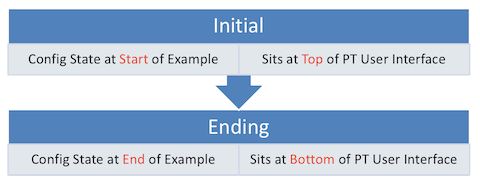
Table of .PKT Files, by Example
| Example | .PKT Includes Initial State of Example? |
.PKT Also Includes Ending State of Example? |
Exact Match of Interface IDs? |
| 25-1 | Yes | Yes | Yes |
| 25-2 | Yes | Yes | Yes |
| 25-3 | Use 25-2 | No | Yes |
| 25-4 | Yes | Yes | Yes |
| 25-5 | Use 25-4 | Use 25-4 | Yes |
| 25-6 | Yes | No | Yes |
| 25-7 | Use 25-6 | No | Yes |
| 25-8 | Yes | Yes | Yes |
| 25-9 | Use 25-8 | No | Yes |
| 25-10 | Yes | Yes | Yes |
| 25-11 | Yes | No | Yes |
| 25-12 | Yes | Yes | Yes |
| 25-13 | Yes | Yes | Yes |
| 25-14 | Yes | No | Yes |
| 25-15 | Yes | Yes, A and B | Yes |
| 25-16 | Yes | No | Yes |
| 25-17 | No | No | N/A |
| 25-18 | Yes | No | Yes |
| 25-19 | Yes | No | Yes |
Tips
This example begins with no IPv6 configuration on the three routers in Figure 25-1, and adds configuration to router R1 only. Note that we also added configuration to router R2 and R3, in the ending state of the lab.
Note: Example 25-2 in the book has an error. The local route for 2001:DB8:1111:4::1/128 lists G0/1/0 as the outgoing interface; it should instead list S0/0/0.
The example shows output from the show ipv6 route local command – a command that PT does not support. Instead, use the show ipv6 route command and look for the routes with a “L” code.
Examples 25-4 and 25-5 split out one exercise into separate book examples. To re-create in PT, treat it as one exercise, as follows:
- Open the .pkt file supplied for Example 25-4.
- Initial State: The initial topology (above) pre-configures the two routers with IPv6 global unicast addresses per Figure 25-2, but with no routes to remote IPv6 subnets.
- If you want to perform the lab, add the config in Example 25-4 and in 25-5.
- If you prefer to experiment with the ending configuration, note that the ending topology (below) includes the static routes in both Example 25-4 and 25-5.
Read the notes for Example 25-4.
Note the show ipv6 route static command is not supported in Packet Tracer; instead use show ipv6 route command and look for the route with an S in front of it.
Note the show ipv6 route static command is not supported in Packet Tracer; instead use show ipv6 route command and look for the route with an S in front of it.
Note the show ipv6 route static command is not supported in Packet Tracer; instead use show ipv6 route command and look for the route with an S in front of it.
Note that in the book, Example 25-12’s last two lines originally listed “R2”, but should have listed “R3”. That is, the example shows configuration on R3, as seen just above in Figure 25-4.
The figure and the example in the book do not indicate the IPv6 addressing used in the example. Use the show ipv6 interfaces brief command to see what addresses we chose to pre-configure on each router.
IPv6 addressing
Core g0/0 2001:db8:1111:1::1/64 s0/0/0 2001:db8:1111:4::1/64 s0/0/1 2001:db8:1111:5::1/64 B1 g0/0 2001:db8:1111:2::2/64 s0/0/1 2001:db8:1111:4::2/64 B2 g0/0 2001:db8:1111:3::3/64 s0/0/0 2001:db8:1111:5::3/64
Note: This example is based on Figure 25-3.
Also, PT does not support the show ipv6 route static command; instead, use the show ipv6 route command and look for the route with an S in front of it.
To re-create this example in PT, you need some more context as to how we set up the PT file.
First, the initial and ending state provide two states: working normally with OSPF and using the fallback static route. In the initial state, the R1-R2 WAN link works, with the fallback static route configured but unused. In the ending state, R1 has a shutdown command on its G0/0 interface (which connects towards R2), causing R1 to no longer learn OSPF routes from R2, and therefore causing R1 to use the fallback static route.
In lab, open the PT file, and notice the route used on R1, and confirm the route is an OSPF-learned route. Also confirm that R1 has been configured with the fallback static route, but R1 does not add that route to its routing table.
In the ending section of the topology, confirm that R1 uses that static route, and that R1 does not have any OSPF-learned routes.
Note: PT does not support the show ipv6 route static command. To see the pre-configured static route, use the show running-config command instead.
Finally, the example in the book does not specify the IPv6 addresses used, so this list provides those values as a reference:
R1 g0/0 2001:db8:1111:8::1/64 g0/1 2001:db8:1111:6::1/64 s0/0/1 2001:db8:1111:9::1/64 R2 g0/0 2001:db8:1111:7::2/64 g0/1 2001:db8:1111:8::2/64 R3 g0/0 2001:db8:1111:7::3/64 s0/0/0 2001:db8:1111:9::3/64
Note that in PT, the output of the show ipv6 neighbor command will list a different link local address than the one shown in the book’s Example 25-19.

Hello mr. ODOM
What is 2:22/64 … what is 22 under static Route chapter 25 ??
Howdy,
Sorry, I’m not quite catching your meaning. Can you give me a little more detail? EG, I don’t find 2:22/64 on this page, other than in your comment.
Hello,
Thanks for all you do. Your books have been so helpful.
🙂
Happy to help, Tim!