Free Play Labs – CCNA Vol 1, Chapter 17
For most people, the Cisco CCNA certification has been the first certification for which you learned about two core networking concepts: LAN switching (as performed by switches) and IP routing (as performed by routers). Of course, in real life, the lines are blurry. This chapter collects ideas about how switches can perform routing with SVIs and routed interfaces. It also discusses how routers can route while using VLAN trunking. And as usual in this series, the post’s primary goal is to help you re-create examples from the book using Packet Tracer.
Confused? New to “Free Play” Labs?
The idea is simple: Many students would like to further explore the Examples in the Official Cert Guide. We remove the barriers so you can do just that with the free Cisco Packet Tracer simulator.
The details require some reading. To get your head around what kind of content is here in the blog for these labs, read:
Book: CCNA 200-301 OCG, Volume 1
Chapter: 17
Title: IP Routing in the LAN
Part: 5
What’s in This Post
Chapter Intro: A brief description of the topics in that chapter of the book.
Download Link: Links to a ZIP; the ZIP holds all the .PKT files for this chapter.
Table of PKT files, by Example: A table that lists each example in the chapter, with the files supplied for each. Also lists a note about whether the PKT topology matches the book example exactly or not.
Tips: When we build the files, we come across items that we think might confuse you when trying the examples with PT. We write those notes in this section!
Chapter Intro
Most LANs use VLANs. And in most cases, one IP subnet exists for every VLAN. That is, the devices in a VLAN (a layer 2 concept) are also in the same IP subnet (a layer 3 concept).
From an IP perspective, to move data from a host in one subnet to a host in a different subnet, routers must be used. This chapter examines the three methods to do so when the subnets are for LAN-based hosts in separate VLANs. Those methods include:
- Router-on-a-stick (ROAS): Using a router with an 802.1Q trunk to send/receive messages from different VLANs over one link.
- Layer 3 Switching with Switched Virtual Interfaces (SVIs): One method of configuring a layer-3-capable switch to perform routing (aka layer 3 switching)
- Layer 3 Switching with routed interfaces: A second method of enabling a layer-3-capable switch to perform routing (aka layer 3 switching)
One .PKT File – But Maybe Two (Duplicate) Toplogies
When building the content for this post, we review the examples in the book and decide whether it makes sense to supply a Packet Tracer (.pkt) file to match the example. If we choose to support an example by supplying a matching .pkt file, the .pkt file includes a topology that matches the example as much as possible. It also includes the device configurations as they should exist at the beginning of the example.
In some cases, the .pkt file shows two instances of the lab topology – one above and one below. We include two such topologies when the book example includes configuration commands, for these purposes:
- Top/Initial: The topology at the top has the configuration state at the beginning of the example.
- Bottom/Ending: The topology at the bottom adds the configuration per the example, so that it mimics the configuration at the end of the example.
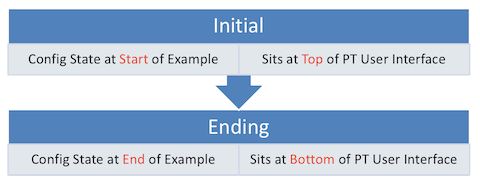
Table of .PKT Files, by Example
|
Example |
.PKT Includes Initial State of Example? | .PKT Also Includes Ending State of Example? | Exact Match of Interface IDs? |
| 17-1 | Yes | Yes | Yes |
| 17-2 | Yes | Yes | Yes |
| 17-3 | Yes | No | Yes |
| 17-4 | Yes | Yes | Yes |
| 17-5 | Not Supplied | Not Supplied | N/A |
| 17-6 | Yes | Yes | Yes |
| 17-7 | Yes | No | Yes |
| 17-8 | Not Supplied | Not Supplied | N/A |
| 17-9 | Not Supplied | Not Supplied | N/A |
| 17-10 | Yes | Yes | Yes |
| 17-11 | Yes | No | Yes |
| 17-12 | Yes | Yes | No |
| 17-13 | Yes | No | No |
| 17-14 | Use 17-13 | No | No |
Tips
The book example lists output from the show ip route connected command, which on real gear lists connected and local routes. In the tested version of PT, PT lists only connects routes. You may prefer to simply use the show ip route instead, which lists both connected and local routes in both real gear and PT.
This example lists show command output. The book does not specify whether the output comes from a network configured like Example 17-1 or like either of the variations in Example 17-2. For the purposes of this PKT file, we configured the router (B1) like the lower half of Example 17-2.
The example lists the output from the show vlans command – a command not accepted in PT.
Note that to enable layer 3 switching (that is, routing) in the PT layer 3 switch, you also need to add the sdm prefer routing on the 3560 L3 switch. This command is the logical equivalent of the sdm prefer lanbase-routing command listed in the book. (The ending topology/configuration includes this command.)
This example lists output from the show ip route command on the layer 3 switch. Note that PT omits local routes (the /32 routes that routers and layer 3 switches create for each interface IP address.) But you can still do the lab, and just ignore the differences between the book example’s output (which lists local routes) vs. PT.
We do not supply a PKT file to match this example because PT’s behavior with the sdm prefer command differs too much from the output in the example, which was taken from a real 2960S switch. However, you can experiment with the sdm prefer command on your own in the various PT switch models.
This book example lists the output from four show commands on the layer 3 switch. A few of the particular bits of output noted in the example happen to be listed incorrectly in PT. For the four commands in the example, here are the differences we observed:
- The show interfaces g0/1 command on real gear (as shown in the book example) would list the IP address near the top of the output; PT does not list this value.
- The show interfaces status command on real gear (as shown in the book example) looks the same as the PT output in this case.
- The show ip route command on real gear (and in the book example) includes local routes; PT does not.
- The show interfaces g0/1 switchport command on real gear (and in the book example) lists the switch port status as disabled (due to the configuration of the no switchport interface subcommand); PT incorrectly shows the switchport status as enabled.
You can still repeat the example, but keep the differences in mind.
To repeat this book example, you need to configure both layer 3 switches for the two-link EtherChannel shown in the middle of Figure 17-7 in the book. Note that both the initial and ending topology/configuration parts of the PKT file pre-configure the ports and VLANs connected to the PCs, so that you can concentrate on the EtherChannel.
Also, note that the figure in the book uses port numbers that cannot be replicated with PT switches, so we used the following different port numbers:
• Fa0/21 > G1/0/21
• Fa0/22 > G1/0/22
• Fa0/23 > G1/0/23
• Fa0/24 > G1/0/24
Note that the output of the show ip route command in the book correctly includes local routes along with connected routes; PT does not include the local routes.
The book example lists the command show etherchannel 12 summary, but PT does not support that specific command. Instead, omit the “12”, and use show etherchannel summary, for which PT shows the equivalent output.

Hi,
Which are the password to access to devices on this paket tracert files..?
Thanks in advance.
Regards,
Juan.
Hi Juan,
cisco
W
Hi W,
I keep hearing that using PT is the same as using physical devices when preparing for CCNA. You mentioned differences in commands as “show vlans” or “sdm prefer routing” on Cisco devices versus PT. Is there a reference list for the differences? I did some web search but couldn’t find anything helpful.
Thank you
Victor
Hi Victor,
Yes there is a difference. Packet Tracer does a good job with the basics of what is needed to understand CLI and the typical configuration for CCNA, but it is not the same as real Cisco IOS. I am not aware of any list of differences. Cisco is updating PKT so a list would probably keep changing. IN the labs found on Wendell’s site we try to make a note when we find differences, and whenever possible we try to suggest ways to work around the differences.
Packet Tracer is still a great tool to learn with.