Free Play Labs – CCNA Vol 1 Chapter 15
Chapter 15 of the CCNA 200-301 Volume 1 OCG explains the basics of Cisco routers, focusing on their interfaces. Use this latest post for reference information about the examples in the chapter and how to repeat those examples using Cisco’s Packet Tracer.
Confused? New to “Free Play” Labs?
The idea is simple: Many students would like to further explore the Examples in the Official Cert Guide. We remove the barriers so you can do just that with the free Cisco Packet Tracer simulator.
The details require some reading. To get your head around what kind of content is here in the blog for these labs, read:
Book: CCNA 200-301 OCG, Volume 1
Chapter: 15
Title: Operating Cisco Routers
Part: 5
What’s in This Post
Chapter Intro: A brief description of the topics in that chapter of the book.
Download Link: Links to a ZIP; the ZIP holds all the .PKT files for this chapter.
Table of PKT files, by Example: A table that lists each example in the chapter, with the files supplied for each. Also lists a note about whether the PKT topology matches the book example exactly or not.
Tips: When we build the files, we come across items that we think might confuse you when trying the examples with PT. We write those notes in this section!
Chapter Intro
Of all the chapters in the CCNA 200-301 Official Cert Guide, Volume 1 book that discusses how to configure some features, Chapter 15 happens to be the shortest chapter. It examines Cisco routers and their interfaces of various types, along with the most common interface subcommands used to configure the interfaces. As usual, use this blog post for reference and tips about how to repeat the examples from the chapter using Cisco’s Packet Tracer.
One .PKT File – But Maybe Two (Duplicate) Toplogies
When building the content for this post, we review the examples in the book and decide whether it makes sense to supply a Packet Tracer (.pkt) file to match the example. If we choose to support an example by supplying a matching .pkt file, the .pkt file includes a topology that matches the example as much as possible. It also includes the device configurations as they should exist at the beginning of the example.
In some cases, the .pkt file shows two instances of the lab topology – one above and one below. We include two such topologies when the book example includes configuration commands, for these purposes:
- Top/Initial: The topology at the top has the configuration state at the beginning of the example.
- Bottom/Ending: The topology at the bottom adds the configuration per the example, so that it mimics the configuration at the end of the example.
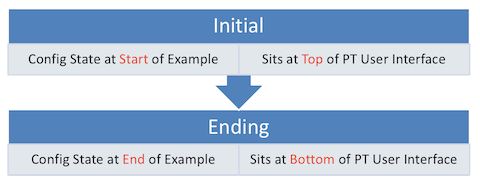
Table of .PKT Files, by Example
| Example | .PKT Includes Initial State of Example? |
.PKT Also Includes Ending State of Example? |
Exact Match of Interface IDs? |
| 15-1 | Yes | No | No |
| 15-2 | Yes | Yes | No |
| 15-3 | Yes | No | No |
Tips
All three examples from the book are based on Fig 15-6, but note that book Figure 15-6 had a typo in it in the first printing (should be fixed in the 2nd printing onward.) The fix: R1’s G0/1 interface should be G0/1/0 to match the various examples.
Also, while not shown in the book examples, R2 and R3 have been pre-configured with IP addresses to match the address plan shown in Figure 15-6.
FYI: You may see some differences in the mix of unused interfaces listed in the book’s example (taken from a physical router) vs. PT per the show protocols command.

Thank you for this lab.
I’m studying for the CCNA 200-301 with the help of the official cert guide and i’m wondering if Packet Tracer will suffice to learn the practical experience in the topic about wireless communications.
Someone told me that Packet Tracer doesn’t do well with wireless and I’ll need physical wireless equipment (AP, etc) if I want to get the new CCNA.
What do you think?
Daniel,
I’ve not looked at what PT can do for wireless. But honestly, I’ve not looked hard at good used gear options (co-author Dave Hucaby wrote the wireless chapters – FYI.) It’s on my list to investigate!
Wendell
Trying to review these files,using packet tracer, but can’t get into the router using console, password is requested, and haven’t found any info on what the password is¿?
The password is in the “introduction to packet tracer” on this website. With that said, the password is “cisco”
Hello, I’m not sure exactly what we’re supposed to do with these packet tracer files. The first and third files seem to have working configuration, and in the second file the initial and ending configurations are identical. Am I missing something?
Sean,
Maybe. Did you read the short section early in this post, titled “Confused? New to “Packet Tracer Labs for OCGs?” And click the link there, to find a more detailed page? I’ll avoid retyping all that info here.
Short version: When you see an example in the book, you might be able to learn something by recreating it in Packet Tracer and exploring from there. Each post supplies a ZIP file with .pkt files for most of the examples in a chapter from the book, plus notes about making Packet Tracer work with that example. It’s up to you to explore. These are not labs in the sense of a list of steps, but an opportunity for an easier entree’ into free play.
Wendell
there are no instructions for these labs. looks like some things got deleted when you redid your site.
Hi George. Thanks for the note – I always appreciate folks helping me find issues. In this case, FYI, the Free Play labs are fine as is. They do not have lab steps. Instead, they give you a .pkt file that creates the same scenario and configuration as an example from my books. Following that, you can “play” or experiment with any EXEC or config commands you want to try.
Wendell