Free Play Labs – CCNA Vol 1, Chapter 10
As with all the blog posts in this series, this post helps you with working through how to perform the examples in the CCNA 200-301 Cert Guides (Volumes 1 and 2) using Cisco’s Packet Tracer tool. However, this next chapter is a little strange in that it includes only a small amount of configuration. But it’s worth doing the small number of examples – so keep reading!
Confused? New to “Free Play” Labs?
The idea is simple: Many students would like to further explore the Examples in the Official Cert Guide. We remove the barriers so you can do just that with the free Cisco Packet Tracer simulator.
The details require some reading. To get your head around what kind of content is here in the blog for these labs, read:
Book: CCNA 200-301 OCG, Volume 1
Chapter: 10
Title: RSTP and EtherChannel Configuration
Part: 3
What’s in This Post
Chapter Intro: A brief description of the topics in that chapter of the book.
Download Link: Links to a ZIP; the ZIP holds all the .PKT files for this chapter.
Table of PKT files, by Example: A table that lists each example in the chapter, with the files supplied for each. Also lists a note about whether the PKT topology matches the book example exactly or not.
Tips: When we build the files, we come across items that we think might confuse you when trying the examples with PT. We write those notes in this section!
Chapter Intro
Chapter 10 of the CCNA 200-301 Official Cert Guide, Volume 1, discusses the CLI details related to STP, RSTP, and Layer 2 EtherChannels. Of some historical note, Cisco has long included basic STP/RSTP Configuration in the CCNA Routing and Switching exam topics. Still, with the new CCNA 200-301 exam topics, Cisco changed STP/RSTP from a config/verify/troubleshoot topic to instead ask us to be ready to “describe the basics.” So by exam topic, at least, the bar is low for STP/RSTP.
Chapter 10 of the CCNA 200-301 Official Cert Guide, Vol 1, does touch on a few of the show commands and configuration steps for STP and RSTP, and this blog post references some supporting .pkt files.
This same chapter shows how to implement layer 2 EtherChannels on LAN switches. EtherChannels allow switches to combine links, both for load balancing and to improve STP/RSTP behavior. I found it interesting that CCNA 200-301 does include layer 2 EtherChannel configuration, but with no STP/RSTP configuration. Regardless, this chapter contains a few examples that can be repeated in Packet Tracer, although several cannot.
One .PKT File – But Maybe Two (Duplicate) Toplogies
When building the content for this post, we review the examples in the book and decide whether it makes sense to supply a Packet Tracer (.pkt) file to match the example. If we choose to support an example by supplying a matching .pkt file, the .pkt file includes a topology that matches the example as much as possible. It also includes the device configurations as they should exist at the beginning of the example.
In some cases, the .pkt file shows two instances of the lab topology – one above and one below. We include two such topologies when the book example includes configuration commands, for these purposes:
- Top/Initial: The topology at the top has the configuration state at the beginning of the example.
- Bottom/Ending: The topology at the bottom adds the configuration per the example, so that it mimics the configuration at the end of the example.
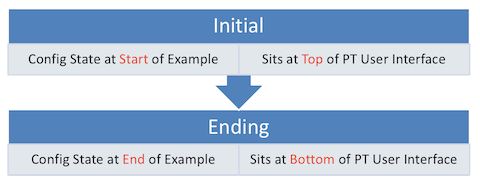
Table of .PKT Files, by Example
|
Example |
.PKT Includes Initial State of Example? | .PKT Also Includes Ending State of Example? | Exact Match of Interface IDs? |
| 10-1 | Yes | No | Yes |
| 10-2 | Use 10-1 | No | Yes |
| 10-3 | Yes | No | Yes |
| 10-4 | Yes | Yes | Yes |
| 10-5 | Yes | No | Yes |
| 10-6 | Not Supplied | Not Supplied | N/A |
| 10-7 | Not Supplied | Not Supplied | N/A |
| 10-8 | Not Supplied | Not Supplied | N/A |
| 10-9 | Not Supplied | Not Supplied | N/A |
Tips
Both examples show help for the syntax of a configuration command, but do nothing beyond demonstrating the syntax. As a result, there is no specific initial device configuration required, and neither of the examples add any configuration. In fact, any PT topology with a single switch available would be sufficient to replicate the help shown in both examples.
To support that effort, we supply a 3-switch topology that matches Figure 10-2, but with no STP/RSTP configuration.
The example lists show command output, but the book does not list the configuration required to create all the required conditions. To give you some insight into what we added to create the scenario, note that the initial configuration includes the following:
- Setting the spanning-tree mode to rapid-pvst on all three switches.
- Creating VLAN 9 on all three switches.
- Enabling VLAN trunking on all the links between switches.
- Configuring SW2 as the root, so that the output (taken from SW1) will show SW1 to not be the root switch.
Also, note that PT uses different MAC addresses for each switch as compared with the examples in the book.
The example shows the EtherChannel configuration on switch SW1. To make the lab work in PT, you should also add similar configuration to switch SW2, as follows:
interface range FastEthernet0/16-17 channel-group 1 mode on
Also, note that the show etherchannel 1 summary command, found in the Example, does not work in PT. However, the show etherchannel summary command (which lists the same details for all EtherChannels) does work in PT.
The example in the book lists the output from the show etherchannel 1 portchannel command, but PT does not support this command. PT does support the similar show etherchannel portchannel command.
Note that to create the correct conditions for the beginning of the example, the configuration includes the channel-group 1 mode desirable command to both switches, on both ports in the channel. (Note that the first printing of the book incorrectly lists channel group number 2 rather than 1.)

HI, CAN U TELL ME THE PASSWORDS?
cisco
FYI, password and other lab details are explained on another page, linked at the top of this post under the heading “Confused? New to Packet Tracer Labs for OCGs”.
Hello, Im having issues opening up the .pkt files. do you know if they work with a certain packet tracer version? Im currently using 7.2.0.0226.
Hi John,
Most of the Packet Tracer files were made using Packet Tracer 7.3 . We tested to make sure 7.3 would work with the older files that were made using 7.2 . I do know that newer files made with 7.3 will NOT work in the older versions of Packet Tracer. I would recommend you upgrade to Packet Tracer 7.3.
I am very sorry, I am a little bit confused. I can download PTZ files, I am opening it nice, but where is a description of what we need to do in the labs. Thank you for your attention.
Hi Ivan,
Not a problem. Short version: The goal is for you to re-create the examples in the books. The books already have a lot of explanation, but a lot of readers over the years have told me that they re-create the examples in lab. This series helps you along the way. See the “Confused? New to “Packet Tracer Labs for OCGs?”” heading for a link to the series intro post that explains more.
Thank you very much for such a detailed explanation. And thank you for the book. Best regards.
Hi, is there any multiple spanning tree mode(mst) available in Packet tracer?
Nope. Easy enough to try if you take the time to download and install for free, but I looked recently, and it’s not supported.
thanks guys alot of efforts are don in those labs really very helpful
thank you