Introducing OSPF Enabler Exercises
This post kicks off a series of two types of related exercises here in the CCNA Skills blog. The first is an OSPF Enabler, and the other will be an EIGRP Enabler. Basically, they help you practice the commands used to enable each routing protocol on a router’s interfaces. Check out the rest of this post for details.
Specialized CCENT and CCNA Exercises – Here and Elsewhere
Here in this blog, and the related CCENT Skills blog, I try to leave posts that are useful to people studying for the CCNA and CCENT certifications. Some of those posts are more generic multichoice questions. For others, I find a specific skill that can be practiced a few times (or a few dozen times) to master the skill, creating some more specialized types of questions. These new OSPF and EIGRP Enabler exercises are another example of those.

Over the years, some of those types of exercises have made it into my CCNA certification guide books. With the 2016 editions of the books, several of those exercises are now interactive web applications. Just register each individual book (the ICND1 Cert Guide and the ICND2 Cert Guide) at www.ciscopress.com. Once there, login (the login is free), click the tab for “registered content”, and you’ll see your books with a link to “access bonus content”.
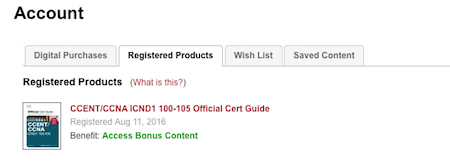
Image: What You’ll See at CiscoPress.com to Access the Book’s Interactive Apps
Overview: An OSPF Enabler Drill
Each OSPF Enabler exercise gives you practice at configuring the network command to enable OSPFv2 on interfaces. To make the exercise focus on the network command, and that command alone, each exercise gives you all the rest of the design and the config. All you need to do is add the network commands.
Like many of this blog’s posts, each OSPF Enabler exercise uses a pair of posts: The exercise and the answer. The exercise shows the details of a mostly complete configuration, along with a design. The answer post shows the completed configuration.
For instance, the first OSPF Enabler exercise shows the following figure, which details the topology, interface identifiers, and OSPF areas:
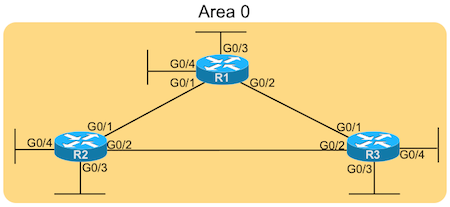
Example OSPF Enabler Figure
Answering an OSPF Enabler Exercise
So, what skill and knowledge will you be practicing when you answer an OSPF Enabler exercise? In short: how to configure the OSPF network command.
The OSPF network command has three key parameters:
- A dotted decimal number that is either: An IP address, subnet number, or network number
- A dotted decimal wildcard mask
- An area number (either integer or dotted decimal)
Each OSPF Enabler exercise will be worded so that there is only one specific answer for each network command. Normally, you have the option to configure the subnet number and wildcard mask in a variety of correct ways to match an interface’s IP address (and thereby enabling OSPF on that interface). These exercises give you requirements that make you use one specific wildcard mask, which then dictates what the correct address/subnet/network should be. Specifically, the requirements will be:
- Use a wildcard mask that matches only the interface IP addresses.
- Use a wildcard mask that matches all addresses in each interface’s subnet.
- Use a wildcard mask that matches all addresses in the classful network(s).
For example, if a router interface used address 172.16.1.1, with mask 255.255.255.0, and was in area 0, the correct network commands (using the above three rules, respectively) would be:
- network 172.16.1.1 0.0.0.0 area 0
- network 172.16.1.0 0.0.0.255 area 0
- network 172.16.0.0 0.0.255.255 area 0
I’ll refer to these as a host match, subnet match, and network match.
Stay Tuned for the First Few Exercises
I’ll post the first OSPF Enabler soon (probably tomorrow), followed by the first EIGRP Enabler (same basic idea, just with EIGRP configuration obviously). Any questions, let me know!
