OSPFv2 Enabler #1
Have you mastered how to configure OSPFv2 yet? If not, look at this exercise that sets up a series of problems for you. In one exercise, you’ll get to choose how to configure about 10 different network commands, with different requirements for each. It’s straightforward practice to master the skill of choosing the correct parameters for this key configuration command – an important skill for the CCNA exam!
Initial State: Topology and Area Design
The OSPF Enabler exercises start with an almost complete configuration matching a design shown in a figure. First, figure 1 shows the design, with all interfaces in area 0, with a three-router triangle.
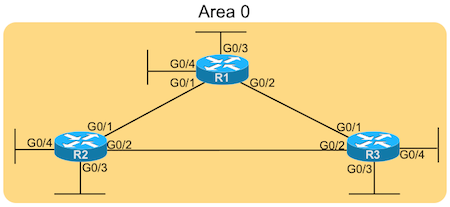
OSPF Enabler OSPF Topology 1
Initial State: Interfaces and Routing Protocol
Each of the three routers has an initial configuration that includes IPv4 addresses, working interfaces, and OSPFv2 configured with a router ID. Examples 1, 2, and 3 show that configuration. (Note that you will reference this configuration when picking your answers.)
int g0/1 ip addr 172.16.12.1 255.255.255.252 no shut ! int g0/2 ip addr 172.16.13.1 255.255.255.248 no shut ! int g0/3 ip addr 172.21.1.1 255.255.255.0 no shut ! int g0/4 ip addr 172.21.3.1 255.255.254.0 no shut ! router ospf 1 router-id 1.1.1.1 ! Need network Commands Here
Router R1 Initial Configuration
int g0/1 ip addr 172.16.12.2 255.255.255.252 no shut ! int g0/2 ip addr 172.16.23.2 255.255.255.248 no shut ! int g0/3 ip addr 172.22.2.2 255.255.255.128 no shut ! int g0/4 ip addr 172.22.2.130 255.255.255.192 no shut ! router ospf 1 router-id 2.2.2.2 ! Need network Commands Here
Router R2 Initial Configuration
int g0/1 ip addr 172.16.13.3 255.255.255.248 no shut ! int g0/2 ip addr 172.16.23.3 255.255.255.248 no shut ! int g0/3 ip addr 172.23.33.3 255.255.255.224 no shut ! int g0/4 ip addr 172.23.33.213 255.255.255.240 no shut ! router ospf 1 router-id 3.3.3.3 ! Need network Commands Here
Router R3 Initial Configuration
Your Job: Complete the Configuration with network Commands
To finish the configuration, you need to enable OSPF on all the interfaces shown in the figure. To do that, for this lab, add OSPFv2 network commands to each router’s configuration. (That is, purposefully do not use the ip ospf interface subcommand, so that you can practice the network command.)
By the end of this exercise, a real network with the combined initial config plus your config should result in:
- OSPFv2 neighbor relationships between each pair of neighboring routers (three total)
- Each router has learned routes to all subnets in the figure
Configure Your Commands Per These Specific Rules
So far, the requirements would give you the ability to configure the network command in many ways. This section gives you specific requirements for this exercise just so that there is only one correct answer to the exercise. In your network commands, use wildcard mask parameters as follows:
R1 – Network wildcard: On router R1, use wildcard masks so that each network command would match all addresses in a single classful network (that is, in a single class A, B, or C network.)
R2 – Subnet wildcard: On router R2, use wildcard masks so that each network command would match all addresses in a single subnet.
R3 – Address wildcard: On router R3, use wildcard masks so that each network command would match one specific IP address.
Note that this exercise is not like what real network engineers do in their jobs. For this exercise, I gave you different rules for the configuration of each router, so that you could exercise and learn different options. In real networks, you would probably use the same approach on each router.
Answers!
I will post an answer post in a few days. So, look for the link at the bottom of this page.

In the Lab OSPF Enabler 1, you state we need to identify the network IDs but the answer is showing the network broadcast IPs. Is that correct?
Hi Philip,
I wonder if I’m missing your point, but maybe something below will make the right connection!
I checked the answers. I believe they are correct per the instructions here. Also, you mention “network broadcast IPs” – if you mean subnet broadcast addresses, then I would disagree. The answers post shows no numbers that are subnet broadcast addresses (or network broadcast addresses.) The answer for router R3 shows the router interface IP addresses, as requested in this lab post. Or are you looking at the wildcard masks in the network command, and thinking those are “network broadcast IPs”?
Hope this helps,
Wendell