EIGRP Enabler #3 – Answers
EIGRP Enabler exercise 3 asked you to configure four routers, specifically to add the EIGRP network commands. If you’ve not seen these before, check out the Routing Protocol Enabler intro post. Otherwise, it’s straightforward, so keep going!
The Topology
It is probably best to have the exercise post on the screen at the same time you look at this post. If not, for convenience, here’s a copy of the topology figure for this exercise.
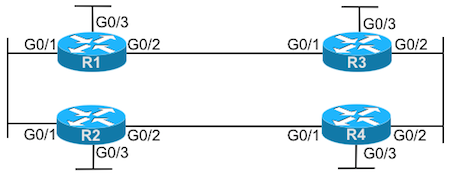
EIGRP Enabler Topology
The Answers
I promised short, sweet, and to the point. Here are the answers!
router eigrp 1 network 172.23.12.128 0.0.0.63 network 172.23.13.128 0.0.0.31 network 172.20.0.0 0.0.3.255
Answers: Router R1
router eigrp 1 network 172.23.12.152 0.0.0.0 network 172.23.24.152 0.0.0.0 network 172.23.2.152 0.0.0.0
Answers: Router R2
router eigrp 1 network 172.23.13.128 0.0.0.31 network 172.23.34.128 0.0.0.63 network 172.23.3.144 0.0.0.15
Answers: Router R3
router eigrp 1 network 172.23.0.0
Answers: Router R4
Comments and Explanations – R1
R1 requires some thought because you must calculate the subnet ID of each subnet off each interface, and find the ACL wildcard mask to use that matches the subnet mask on each interface, following a process like this:
- Begin with each interface’s IP address and subnet mask
- Calculate the subnet ID, which will be the first parameter in the network command
- Invert the subnet mask, which will be the second parameter in the network command
Because of how the exercise is worded, you should have three network commands, one matching the subnet off each of the interfaces on R1.
Most of the math should be straightforward, but the numbers might give you reason to be suspicious. Two of the network commands have a subnet ID that ends with a .128 – both are correct – but with two different subnet masks, that kind of answer can appear to be incorrect.
R1 has another suspicious number for the last network command. Note that R1’s G0/3 happens to be a zero subnet, so the EIGRP network 172.20.0.0 0.0.3.255 subcommand uses what looks like class B network number 172.20.0.0. The command network 172.20.0.0, with no wildcard, would be incorrect per the exercise, because it would match all addresses in the class B network. The network 172.20.0.0 0.0.3.255 command matches all the addresses in the correct zero subnet off R1’s G0/3, meeting the requirements – but looking a little strange.
And if that last paragraph caused you more pain than if you just hadn’t read it: trust the process. The first number is the subnet ID, and the second is the inverse of the subnet mask (that is, 255.255.255.255 – subnetmask). Trust the process.
Comments and Explanations – R2
R2 requires the least thought of all the routers. To match a single IP address, use wildcard mask of 0.0.0.0. For the number preceding the wildcard mask in the network command, use the interface IP address. The result: each network command matches an interface IP address, and only that address, enabling EIGRP on that interface.
Comments and Explanations – R3
R3 uses the same “match subnet” logic as R1, with the same process. Just work the process!
As for these specific answers, the two network commands whose subnet IDs end in .128 again may look strange sitting right above/below each other, but are correct. And the fact that all these subnet IDs do not end in 0 can cause many people to mistrust their math. Once again, subnetting math shows up in the most unlikely of places!
Comments and Explanations – R4
For R4, you needed to start by identifying the various classful networks (class A, B, or C networks) used on the interfaces. Then, to configure one network command to match each classful network, just configure the network command with that classful network number, and with no wildcard mask. Simple enough.
In this case, R4 has three interfaces, all three of which connect to class B network 172.23.0.0. Therefore, R4 needs only a single command: network 172.23.0.0.

These posts are a little bit quiet, but I just want to thank you for all of these!
It’s great practice 🙂
Sure thing, Ruben. Glad you’re enjoying them!
Quiet probably because once people finish these, they exhale and crack a beverage or take a nap. Lol. But yes, great practice and I hate-love them!
Hi Wendell,
Had a question….
For neighborship to form in eigrp, is it mandatory that the two interfaces on a link must be on same subnet?
Mit,
Yes indeed!
Wendell
Lesson of the day. Keep practicing subnetting.