Answers, Config VM: Static Routes
Today’s post gives the configuration solution to the static route config museum exercise posted back in this earlier post. Nothing fancy – just the answer, a few comments, and a place to ask questions if you have them. As always, it’s best to start with the problem statement! Details below the fold!
Also, note that this post is part of a build-up to the next two config museum posts, which discuss topics included in the updated version of the ICND2 OCG’s Appendix B.
Static Routes for LAN Subnets
Check the original question post for the requirements. Here sit the answers! Ask questions if you have them.
By the way, you can build this in the simulator that comes with the All-in-One VM from Cisco. Whether you build it with that simulator, or with your own gear, you should be able to ping the LAN IP address of the other routers in the triangle successfully.
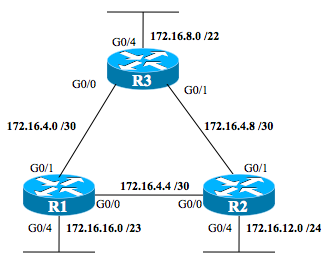
Figure 1: Router Triangle with IP Addresses
Example 1: R1 Static Routes
ip route 172.16.12.0 255.255.255.0 172.16.4.6 ip route 172.16.8.0 255.255.252.0 172.16.4.2
Example 2: R2 Static Routes
ip route 172.16.16.0 255.255.254.0 172.16.4.5 ip route 172.16.8.0 255.255.252.0 172.16.4.10
Example 3: R3 Static Routes
ip route 172.16.16.0 255.255.254.0 172.16.4.1 ip route 172.16.12.0 255.255.255.0 172.16.4.9
