CCENT Question 105: Troubleshooting Ping Failure
When I wrote the previous #CCENT troubleshooting question, I kept coming up with some really good answers, at least good for learning those subtle points that people miss when they don’t dig into the topics deeply enough. So, I made two questions out of the same scenario. Today’s post takes the exact same scenario and symptoms as the previous question (#104 in the blog), and gives you four more possible answers. This one has at least one right answer, maybe more. What can you rule out, and what can you rule in? I’ll get to the answers for both questions for the next post.
The Scenario: Question 105
(This is indeed a repeat of question 104’s details…)
In this scenario, PC4 acts as a web server, with users sitting at PC1 and PC2. The figure shows IPv4 addressing information, and pseudo-MAC addresses (eg, PC1-MAC for PC1’s MAC address). PC1 and PC2 will ping PC4’s IP address.
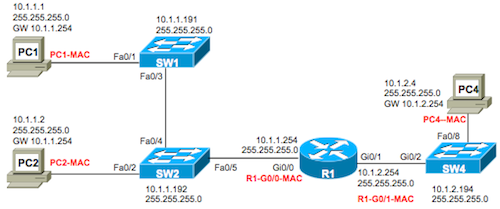
Figure 105: Network Used for Question 105
Question 105
(Again, same question as question 104, just with different answers.)
An engineer has the documentation shown in the figure. All switch interfaces sit in VLAN 1. The user at PC1 claims that when they issue a ping 10.1.2.4 command, it works. However, when the user at PC2 issues the same command, it fails, (shows multiple periods.) Which of the following answers lists a possible cause of the current conditions? Note that multiple correct answers may exist. Also, note that the information in the figure may be incorrect (as noted in an answer).
a) Misconfiguration on R1’s G0/1 to use IP address/mask 10.1.2.254/25
b) Port security on SW2’s F0/5 interface
c) R1 misconfiguration of its IPv4 routing protocol
d) Misconfiguration of PC2’s IP address/mask to 10.1.1.2/25

This is a tough one without seeing the router configuration. but ig the router had used an IP with a CIDR 25 that would cause a problem as it would then be in subnet of 10.1.1.192 correct?
Hi Henry,
Right idea, wrong math. A mask of /25 (aka 255.255.255.128), with IP address 10.1.2.254, makes the subnet ID 10.1.2.128. A mask of /26 (255.255.255.192) would have resulted in a subnet of 10.1.2.192 in this case. Now how about whether A is a right or wrong answer?
Wendell
… and in this case pings to both PC1 and PC2 would fail.
b) Port security on SW2’s F0/5 interface
My thoughts:
– since PC1 can route through the network it wouldn’t be a routing issue.
– all the subnet masks are /24 so that’s not the issue either.
Hi Werral,
Click the links to the next two posts in sequence, and you’ll see the discussion for this question – as well as the literal answer.
Wendell
Hi Sir Wendell,
My Answer is D
Richard
Me too. 😉 See two posts forward for the explanation to match.
W
[…] of the background information applies to both. Don’t read here until you try question 104 and question 105! Today’s post then looks at the toughest distractors (wrong answers) with both questions: The […]